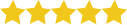Eliminate Content Marketing Chaos
Contently’s powerful content marketing platform and award-winning content creation services empower you to align, scale, and optimize for content marketing success.
Contently is the secret content creation weapon of the world's most valuable enterprise brands
A smarter way to do
content marketing
Great content marketing requires three key ingredients:
To create optimized, high-performance content, align production teams, and prove the value of your work.
Composed of three expertise, editorial, creative, and strategy, these teams are here to help the scaling and execution of your content.
To create any type of content you can imagine via our content marketing platform. Access 165,000+ writers, filmmakers, designers, and editors from Wired, The New York Times, Popular Science, and more.
Drive content marketing ROI
Contently’s #1 rated enterprise content marketing platform makes it easy to create high-performing content and measure its impact, down to the dollar. Our customers see:
$13.1M
avg. Content Value ROI generated per year by customers
6x
ROI on their Contently investment
40%
avg. audience growth in the first 6 months
Take your content marketing to the next level with ContentlyU
Content Director's Playbook
Playbook
[INFOGRAPHIC] Two Key Investments to Improve Content's Impact in 2023
Infographic
5 Essential Roles for a Content Marketing MVT
Infographic
47 Content Marketing Case Studies That'll Inspire You
Report
WEBINAR: State of Content Marketing 2023
On-Demand Webinar
What Buyers Want From Content Marketing:
7 Research-Backed Insights
Research
G2 Leader for Content Marketing Creation
"Contently is a high-end, feature-packed platform. I love the network of writers and talent, and the workflows that keep our content moving. The integrated analytics that alert us when we're straying from our brand tone or missing out on keyword opportunities are a huge help to our team. And our Contently content strategist and managing editor are like an extension of our team."
"Contently was really the only platform that I found that did it all: creation (all mediums), advanced analytics, content strategy, competitive analyses, editing, workflow management, content calendar and people truly willing to help."
"Contently’s content marketing platform allows customized workflow systems for each of our lines of business (Because no two businesses are the same!). The platform is intuitive, easy to use, and offers access to top contributors / writers/ graphic designers, and real-time analytics by story and by publication. While the platform is incredible, their people are truly the SECRET SAUCE."
“The Contently platform provides our team with an easy-to-navigate, intuitive platform that ensures the seamless delivery of our content from ideation thru publication, as well as access to hundreds of hand-picked, exceptional writers who really make our jobs so much easier! The Contently Account team is second to none. We've worked together for almost five years now with very little turnover. They … are an extension of our team. TRUE Partners in every sense of the word.”
“Contently always goes above and beyond both with their customer service and management, and also with their product updates and innovation. They go out of their way to get my feedback, thoughts, and ideas so they can make the platform most valuable to me.”